Reminder: Today is a traditional day. Make sure that you pick up your new schedule
Have an excellent first day everyone!!!! I am so excited to meet you!
Think about your favorite skills. Come ready to play . :)
Homework/Extra Credit-- Are you proactive?
We are on a block schedule where I will see you every other day. Because I have freshman on both days, you will see it listed for both days, but we will work on it together on your class day. :)
We will be working on Chromebooks to get everyone set up on Google, StudySync, TurnItIn.com, and more.
You are welcome to bring your own device.
Please bring your student ID or a photo of your student ID. :)
Steps 1-3 due in class
Treasure Hunt Day!!
We will go over and complete our first assignments together!
| Step 3: Make an account to turn in your essays Freshman TurnItIn.com Id's and Passwords: Please Google Classroom Note: After you make an account, you will log into your account with your email and the password you create. This is were we turn in our essay final drafts. This site checks for plagiarism-- this includes sharing material with other students. Never share your work. Just do you. |
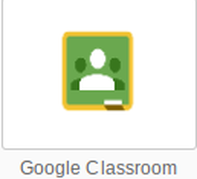
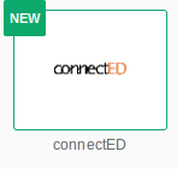

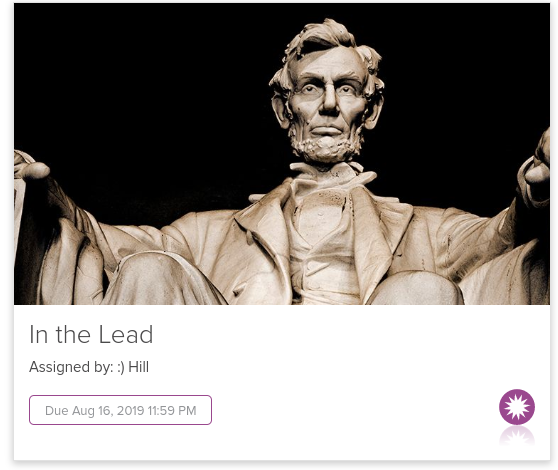


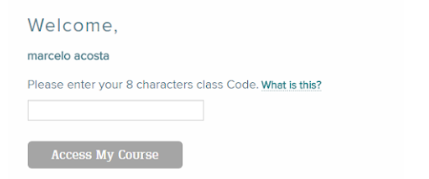
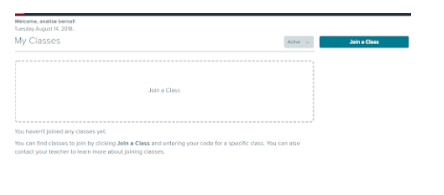
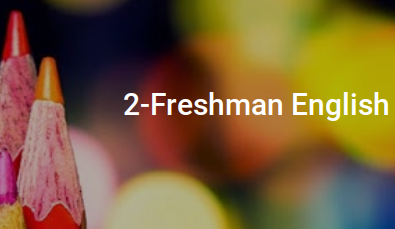




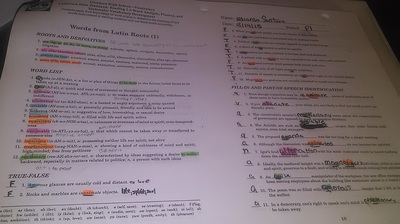
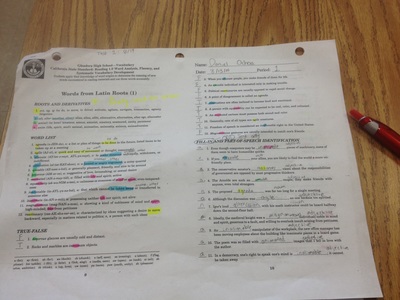
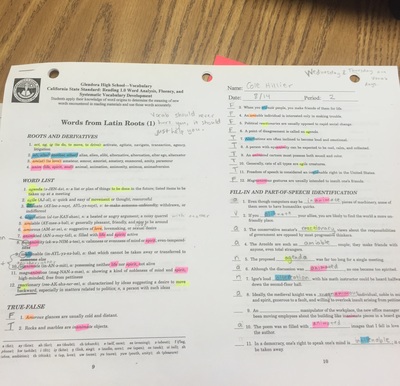
 RSS Feed
RSS Feed